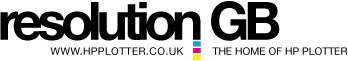Deep Dive 1 - Exploring the differences between the entry level HP DesignJet T230 and T250 printers
04 July 2022
The HP DesignJet T230 and T250 printers represent the entry level Large Format Printer A1 printer models, manufactured by Hewlett Packard (HP).
Typically, buyers want to print off plans/line drawings/designs and might use software such as AutoCAD. They want a low-cost print solution with the capability of being able to print up to A1 in size (using paper rolls up to 24” width), to make drawings more readable and legible.
While the buyer/end user may be operating in the AEC sector (Architects, Engineering, Construction) they may equally belong to other types of businesses such as garden designers, interior designers, general planners, logistics planning, jigsaw makers and more… or they could be private individuals with a particular current project or ongoing hobby such as planning a wedding, family tree/genealogist, templating for craft projects etc.
Often, users don’t have too much available space (think ‘small home offices’ or ‘porta cabins on a building site’ where space is at a premium or a local authority wanting to support a busy office with a low cost ‘spare’ machine which sits on someone’s desk).
Usually, most users don’t have massive print volumes - hence why they don’t want to spend too much on an all-singing, all-dancing printer which has lots of bells and whistles. (This aspect is important because while the T230 and T250 models offer the lowest hardware cost, the ink cartridge capacity (80ml, 38ml, 29ml) matches the small print volumes. This effectively means the ink cartridges are smaller, with a lower buy price, but the cost per ml of ink is greater than if you purchased a 130ml or 300ml ink supplied with other DesignJet models).
Both the T230 and T250 models are Wi-Fi enabled and offer a 512MB memory. This should be more than adequate for most applications unless you have either particularly complex drawings (possibly with lots of layers) or very large files to print. As a comparison, the HP DesignJet 500 printer is an old (20+ years) model which customers are still using today and it came with just 16MB memory which was upgradable to 160MB. Most of the customers still retaining this old model have admittedly upgraded the memory to the maximum but as you can see, the 512MB is going to be more than adequate for most printing projects.
We would also recommend, whichever model you choose, that you use the free HP Click software, which will allow you to print multiple files all at once. While the T230 and T250 models are compatible for both Windows and Mac Users, all Mac Users need to install the HP Click software in order to print. All printers include a free set of starter inks and automatic cutter and will allow you to print on media up to 280gsm in weight. The printers also offer a single long life printhead. In comparison to the earlier DesignJet models, the new design of the front panel is extremely intuitive and user-friendly, offering useful video-quality instructions on how to change inks/paper/printheads and also offers a true print preview before you print so that it makes it very simple and easy to use for anyone in the office!
Key reasons why the T230 and T250 models ticks the box for most users:
- Lowest hardware cost when compared against the rest of the HP DesignJet portfolio
- World’s smallest printer, offering space saving designed to fit into small offices and sit on top of a desk/shelf
- A1 size printing
- Built for print volumes of 50 prints per month (at this rate the parts that wear and tear with use will last approximately 5 years)
- Small low-cost inks (but higher per ml cost)
- Single long-life Print Head
- Simple and Easy to use - very intuitive
- Wi-Fi enabled
Key Optional Extra’s
HP have made 3 optional extra’s for the T230 and T250 models as follows:
- Stand/Media bin
- Roll Cover (to stop dust and debris being pulled into the printer - a ‘must’ for a building site)
- A3/A4 Sheet Feeder which slots into the back of the printer to print smaller size prints
It’s worth checking if you require all 3 options, to ask us to check whether any higher spec models which include all 3 options are likely to be better value for money. It’s often worth going up 1 or 2 more levels so that you can get the ‘best bang for your buck’ as it sometimes works out cheaper to purchase a T630 or T650 instead, which will also give you nearly double the memory of 1GB.
In addition, you can purchase a spare spindle for ease of swapping over different types or sizes of media.
Warranty Money-Saving Tip!
You can also extend your free manufacturer's warranty to 2, 3, 4 or 5 years cover. This will lift the 'best effort response' provided normally with the manufacturer's warranty to a next business day onsite response. This is actually the cheapest way of covering your printer longer term, but be aware that the extended warranties must be purchased within the first 90 days of purchasing the printer, otherwise you lose the opportunity to take out this cover.
Key Differences between the T230 and T250 models
The DesignJet T230 has 1 year manufacturer’s warranty – whereas the DesignJet T250 offers 2 years manufacturer’s warranty.
The print speed on the T230 is 35 secs/A1 page – whereas the DesignJet T250 offers a slightly faster print speed of 30 secs/A1 page.
In essence, the extra cost of the T250 primarily relates to the extra 1 year manufacturer's warranty cover you'll receive.