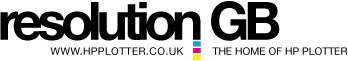Deep Dive 10 - Exploring the differences between the HP DesignJet Z9 models
15 July 2022
The HP DesignJet Z9 range offers a choice of 3 models
- 24”/A1 single roll
- 44”/A0 single roll
- 44”/A0 dual roll with vertical trimmer
Typically, buyers want to print Photographs, Canvas Prints, Posters, Backlit Film, Banners, General Signage (Indoor & temporary outdoor signage), Event Signage, Technical Drawings/Line Drawings with some images, GIS Maps etc.
While the buyer/end user may be operating generally in Photography and Graphic Design they may equally belong to other types of businesses such as Schools, Colleges and Universities, Architectural practices, Engineering, Construction, Vehicle design, Scientific, Manufacturing, Garden Design, Nautical, Aviation, Aerospace, Interior designers, copy shops and more… Typically users will be printing 300 prints (or more) per month.
The key difference between these 3 models is simply the size (width) of print required (24” or 44”) and of course the added option of an additional roll with a vertical trimmer for the ‘top of the range’ model. In every other respect they are virtually the same build.
All models share the same ink cartridges (300ml size cartridges) and offers the lowest cost inks (cost per ml) when compared against the entire HP DesignJet portfolio. All models are able to handle media up to 500gsm (which is more than all technical DesignJet models) and all come with a huge 128GB file processing + 500GB self-encrypted hard disk. All models also offer 1 year manufacturer’s warranty.
In terms of other offerings, these printers are designed to be fast, with the capability of printing the highest ‘gallery-quality’ prints but only use 9 ink cartridges (with an added option for a gloss enhancer kit to stop bronzing). These printers replace older 12 ink machines. They offer high accuracy and have a spectrophotometer included which will allow exact pantone colour matching.
All models are built with security in mind and protect printers/data from unauthorised access including HP Secure Boot, whitelisting and encrypted hard disk. All printers sit on their own stand and can be easily wheeled around as and when required and offer PostScript as standard. They also use pigment-based inks, which makes the prints UV stabilised and water-resistant which in turn lends the printers archival qualities. In the correct storage conditions (stored appropriately in a darkened room with appropriate levels of humidity) prints won’t fade for up to 200 years.
All models are compatible for both Windows and Mac Users. All printers include a free set of starter inks and automatic cutter with a single long-life printhead.
The new design of the front panel is extremely intuitive and user-friendly, offering useful video-quality instructions on how to change inks/paper/printheads and also offers a true print preview before you print so that it makes it very simple and easy to use for anyone in the office!
Key reasons why the Z9ps models ticks the box for most users:
- Price includes stand, roll cover and starter inks
- Only 9 inks (previous models used 12 inks but advanced in printhead technology have reduce this)
- Perfect for graphics printing (Photos/Canvas/Posters/Film/Signage) + accurate CAD printing
- Large 300ml inks for unattended printing
- Pigment-based inks (UV stabilised and water-resistant)
- Capable of printing 71.4m2/hr (44” model) or 55.2m2/hr (24” model)
- Single long-life Print Head
- Simple and Easy to use - very intuitive
- 1 year’s manufacturer’s warranty
- PostScript capability
- High Security levels
- Large 128GB memory with 500GB self-encrypted hard disk
- Ability to print on extra-long rolls (90m)
- Spectrophotometer for exact pantone colour matching
- Vertical trimmer (Z9ps 44” dual roll model only)
Key Optional Extra’s
You can purchase:
- a spare spindle for ease of swapping over different types or sizes of media.
- HP USB 3.0 Gigabit LAN Adapter
- 3” core adapter (the core adapter allows you to use media which has a 3” core rather than the standard 2” core)
- Take-up reel (this is ideal if you’re printing a long banner because it winds the print around a reel as it prints out, which makes it easier to handle at the end of printing)
- Gloss Enhancer kit (to stop bronzing on high gloss media)
- Scanners
Warranty Money-Saving Tip!
You can also extend your free manufacturer's warranty to 2, 3, 4 or 5 years cover. This will lift the 'best effort response' provided normally with the manufacturer's warranty to a next business day onsite response. This is actually the cheapest way of covering your printer longer term but be aware that the extended warranties must be purchased within the first 90 days of purchasing the printer, otherwise you lose the opportunity to take out this cover.
Key Differences between the Z9ps models
- The DesignJet Z9ps 24” is a single roll model which can print using paper/media up to 24” wide and prints slightly slower than the 44” models. The 3” core adapter is not included with this model as standard but is an optional extra.
- The DesignJet Z9ps 44” is a single roll model which can print using paper/media up to 44” wide.
- The DesignJet Z9ps 44” DR is a dual roll model which can autoswitch between rolls and can print on paper/media up to 44” wide. It also has a vertical trimmer which can trim prints left and right as well as top and bottom.